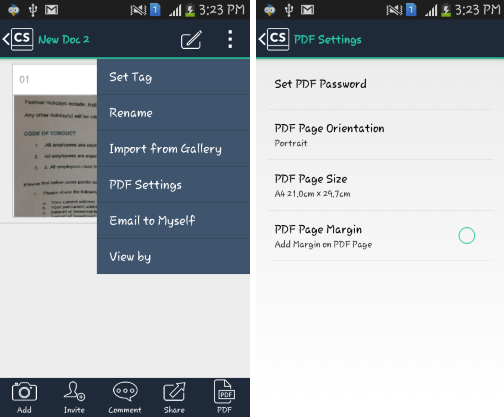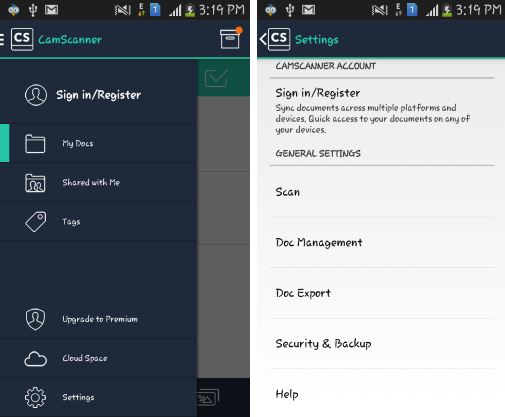Best Document Scanner App to Scan Document, Create PDF, Share

CamScanner is one of the best document scanner app that lets you scan document, create pdf, and share via Gmail, Dropbox, Skype, and more. This best document scanner uses your device camera to capture or scan the document, receipt, invoice, etc. This scanner app comes with enhancement features, which you can use to apply on your documents, whenever required. This app has the ability to scan multiple pages into one document, which is actually great. This app is not only available for Android, but also available for iPhone and for Windows Phone 8.


CamScanner provides you two modes: Batch Mode and Single Mode, which you can use to scan document. At the time of scanning it allows you to customize the camera settings of the phone where it lets you adjust, like: camera sound, flash, bubble point, picture resoultiom and alignment, for better user experience. You can select the file that you wish to scan from the Gallery, Google Drive, Dropbox, etc. and covert the same into PDF file also.
Within this doc scanner app, you can rename document, customize pdf settings, email to yourself or do a lot more as per your convenience. This document scanner app also provide you options to upload, print, or fax, which can be used according to your convenience. It also provides you Cloud Space where you can store any desired amount of data. However, to access this feature registration is a mandatory process. There are many advanced features within this app that are available as paid features, you can purchase them in case you wish to use them.
Let's Checkout- How This Best Document Scanner App Work's?
As I mentioned above, this app is available for various platforms, so you can easily download this app on your desired device from the links provided at the end of this article.
Soon after installation, when you launch this free document scanner app on your device, it asks you to register, you can ignore to sign-up if you want. The only issue will be you wont be able to sync your documents to the Cloud Storage.
All you need to do to scan the document is that, tap on the camera button located in the middle of the screen. You can customize the mode and the zoom in/out, if required. Not only that you can further customize the flash, sound, picture resolution, and more to capture the right image so as to create a pdf file. The moment you click the button, you can approve and proceed further, and at the same time if the image is not up to the mark you can delete and take another picture of the same.
As soon as you approve the captured image, it provides you options which you can use to crop and rotate according to your needs. This document scanner app come with many enhancements features, like: brightness, contrast, magic color, and more, which you can apply on your doc accordingly.
Once done, you can save your document and convert the same as PDF file. You can also share the document via Gmail, Dropbox, Skype, etc. You can rename document, customize pdf settings, email to yourself, import from gallery or do a lot more as per your convenience. Talking about PDF settings, you can set pdf password and adjust PDF page margin, PDF page size, and PDF page orientation, if required.
In addition to all this, it provides you a settings panel, where you can customize various general settings, like: scan, doc management, doc, export, security & backup, and more for better user-friendly experience. This app stores all your scanned docs and lets you backup them all, whenever required.
My Verdict For This Best Document Scanner App:
CamScanner is indeed one of the best document scanner app that is available with numerous features and that too on various platforms. This doc scanner app is quite user-friendly and beneficial to those who deal with documents daily, especially businessmen and students.
Install this best document scanner on Android, iPhone and Windows 8 Phone.
Developed By: https://dev.camscanner.com/