Measure Speed on Android Phone with Best Free Speedometer App

The world of Android apps has gone from being an adolescent to a more matured one. It began with making apps for stuff that was considered important or necessary, and now, fortunately for us users, there are apps for almost everything that we can imagine. And we dare not complain. These apps have really made things easier for us & the experience of having a smart phone worth having. Also, like in this case, combined with ease is the stylish look of these apps which really makes us go for them in the first place. The below mentioned apps are a blend of both ease & style and can prove to be really helpful just in case the speedometer of your car is not working. There are many more features and objectives that these speedometer apps fulfill which we will discover through the course of this article. Let us have a look.
Ulysse Speedometer:


The first speedometer app to be installed on your mobile is Ulysse Speedometer. This is a rich app in terms of features and comes with a good looking interface. The speedometer appears right in the center of your screen and is surrounded by information like average speed, overall speed, weather conditions, trip record, and a lot more. There is also a compass that keeps showing your exact geographical location. The app works completely through GPS and all the data is connected through satellites, so you need to have an Internet connection working all the time. The number of connected satellites is also shown on the main interface.
In terms of settings, there is a lot that you can do on your own. The app lets you put it on a notification mode; stats like speed, distance duration can be seen in the notification bar. You can also the change the orientation of the interface, HUD mode ( Head up Display to see reflected text in front glass), juggle between units for speed, distance etc, use analog/digital clock, monitor mobile battery, and more.
A couple of features that deserve a special mention are speed limit alarms and car dock support. Every time you cross the maximum speed limit an alarm beeps indicating the same. The car dock support feature restarts, or ends the application whenever you dock or undock your car. Try it out from the link given below.
Developed By: binarytoys
Speedometer:
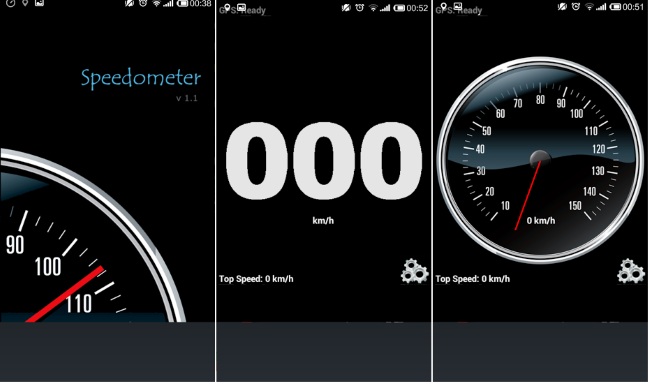
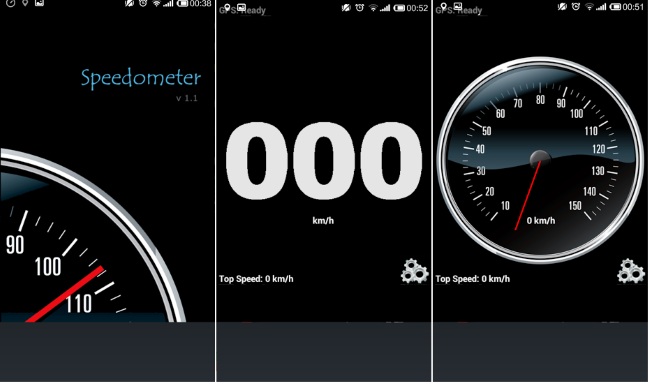
Another speedometer app to watch out for is Speedometer. This is a very stylish app in terms of its user interface as it looks really classy. However, as you move ahead you find this app to be a pretty simple and straightforward one. There are limited feature on this app and it works just fine for those looking for such apps. You can choose between analog and digital speedometers, and also choose to enable disable speed limit. You can manually enter a speed exceeding which, the alarm will start ringing indicating that you are crossing the set limit.
Along with the speedometer on the interface, there is some additional information in the form of top speed; the highest speed you have reached since you started using this app. You can also choose to reset this top speed, and change its unit. There is an option to switch from Kmpl to mph. However, this feature did not work while testing. Every time I tried scaling units the app just went off, so there are probably a few bugs demanding to be fixed. Lastly, the app lets you change switch between Portrait/ Landscape mode of interface. Try it out from the link given below.
Developed By: Value Apps
Speed Cameras By Sygic:


Speed Cameras By Sygic is the next speedometer app that comes with an interesting set of features, both free and paid. In fact, most of the interesting ones are obviously paid, but they come free for first seven days and till that time you will be so addicted and impressed by them that majority will feel like upgrading to the paid version of the app. For your convenience, I have distinguished the paid features from the free ones. Also, when you first use the app, you will be taken for a tour where all the free features are mentioned separately in a list.
The free functions of the app include a speedometer that shows you the current speed of your car which you are driving at. There is also a trip log feature that helps you generate important stats like car mileage, distance covered, and other important stats. Another list added among free features is the warning list; other drivers can report an incident, or report to police and if you are driving in the nearby area you will receive a warning about it in the list. You also have the option of reporting incidents, but that has reserved for the paid version of the app.
The paid version of the app includes a lot more interesting features. There is a Google map available at your disposal to trace your journey and you can also choose to record your entire journey by enabling the video option. Also, the app claims to have more than 50,000 speed cameras, so information like speed limit of the road you are travelling on, whether you are exceeding speed limit, etc. is provided by the app. There are spoken alerts as well that help you focus all your attention on driving. To assist you in driving properly at night, there is another feature that can be activated; you can see all the information on your windshield while the phone is placed on the dashboard.
Thus, all the features combined together, this makes for a really good speedometer app. Try it out from the link given below.
Developed By: Sygic.
DS Speedometer:


Next up is DS Speedometer. This app comes with a basic set of features which include a speedometer displaying the speed of your car, average speed, maximum speed, and the total distance travelled. The drum-odometer indicating the total distance travelled by rolling the numbers really makes for a good sight. This information comes in two different clocks, as you can see in the images of this app. You can choose to reset all this information and a Reset button is given on the interface for the same.
Parallel to the Reset button is the Menu button wherein, you can adjust settings according to your choice. You can choose between two different units, five different themes, and also choose to enable/ disable background odometer service. One eye-catching option in this settings menu is the option to record route. You can choose to record data of routes taken and view them in a separate list.
One very disturbing occurrence in this app is the numerous ads that keep hiding the main interface of the app. Although, there are ads in almost all the above mentioned apps, they are limited and hardly hijack your screen, whereas, in this app, ads are a constant hindrance. Nevertheless, try it out from the link given below.
Developed By: DS Software
SpeedView: GPS Speedometer:


SpeedView is the next and final speedometer app that I have reviewed here for you. You will find the interface of the app divided into three sections. The topmost section displays a compass reflecting your position. Followed by this is the section which displays a stylish speedometer with an option to reset the stats. If you click on the speedometer, the HUD mode is activated, so that you can view the reflected text on the windshield while your phone is on the dashboard. You can also choose to disable this option through settings. Following this is the final section displaying information like total distance, moving time, stopped time, total time, moving average, etc. through a graph.
Apart from these three sections, there is a lot more in the app to look out for. All the information depicted on the graph, along with car acceleration time can be exported and saved on your SD card. You can also access Google maps and enter into settings to go through a sea of options. Here you can select display units, enable speed alarm, modify your speedometer, enable GPS filtering for better results, enable disable track logging, and more. Since, the app has a wide number of options it may take a while before you can comprehend the exact use of a lot of these features. Try it out from the link given below.
Developed By: Code Sector
Final Verdict:
A common vulnerability in all these apps is that since they are all dependent on GPS connectivity for efficient results, their efficiency might be curtailed and usability nullified if you do not have a good internet connection or there is some issue with GPS connectivity. Other than this, expect for a bugs is Speedometer app, I did not encounter any technical glitches in any other app. In terms of options, SpeedView & Ulysse Speedometer has a good repertoire as you can export important data, turn on HUD mode, and a lot more. Also, Speed Cameras by Sygic is a very interesting option if you are ready to spend cash on it. All in all, these three are real good options followed by the other two mentioned apps.



