Free PDF Scanner App to Scan Documents And Save As PDF
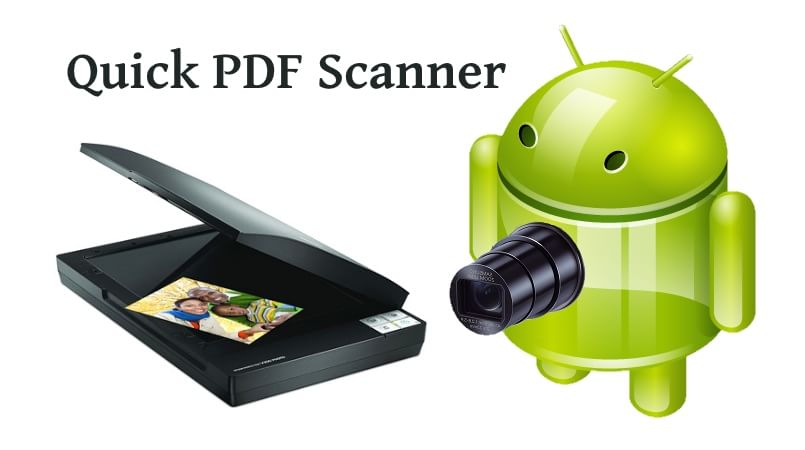
This is the information age and just like several others, you also want to carry your office in your pocket to be able to save time for other documental things. So what do you do when you see important business-related news in the morning newspaper while traveling in the metro? You probably want to include it in your business report but you have to wait to get to the office, then scan the news clip and convert it into PDF and then merge it with your file. What if you were told you can do all that while on the move using just your phone? Yes, as difficult it may sound with the office scanner, it is actually pretty easy when you have Quick PDF Scanner free android app installed on your device. It lets you scan and share your important documents in the PDF format by simply clicking a few photographs.
How to make use of the PDF Scanner?
Install the app and you are ready to make real use of all your important documents. You may want to utilize any of your existing phone images into your PDFs. Once you import a file there are two operations that you can perform on the imported file: 1 cropping and 2 trimming thus, you get to select the image to detail. You can import all of the Bmp, Jpg, Png or Gif formats.


To scan hard-copies of documents just tap on Capture tab and the app would allow you to click photos of your documents. The app allows you to zoom in or out for a detailed snapshot. You can click multiple shots into one document. Also, there is a camera grid that you can turn on while capturing the image. For clearer and sharper clicks you can make use of the flash while scanning. There are several camera settings at your disposal to make every scan just perfect.
Once captured, the image can now be converted to a PDF of good quality.


The app allows you to add more scans to a selected bunch by either importing or capturing even more scans to the bunch if you want. Select the scans that you want to merge into a new document, save it as PDF, print or share the document through various platforms. Rename the files, change document properties or delete the unwanted scans.


Search through you scans or mark them as favorites for quicker access. You can set the page size which is A4 by default, change page orientation, margins and other page layout to customize your PDFs according to your use.
Verdict on Quick PDF Scanner:
This is the app that you waited for so long. Quick PDF Scanner is a must have for all students and office goers. Simple scanning processes and features to combined scans into PDFs and sharing these PDFs directly with the intended audience, all these qualities make this app a complete document scanner app.
Click here to get Quick PDF Scanner.
Developed By: Mobile Systems



