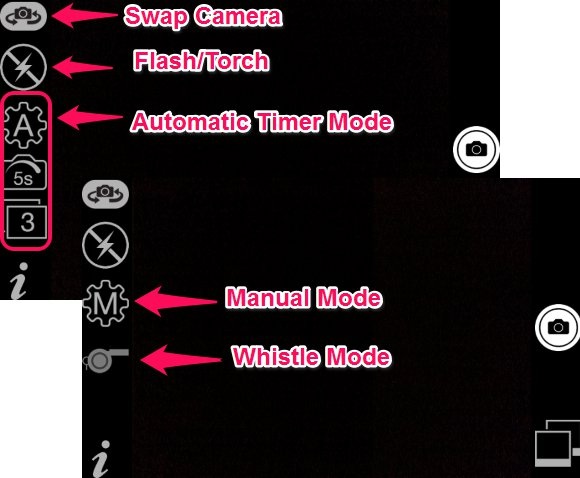Clone Camera App for Android To Clone Yourself in Photos

Making twins in one single photo was never so easy until I came across this clone camera app for Android that lets you make multiple clones of yourself in a single photo. DMD Clone is clone camera app that lets you create up to 7 clones within a single picture without editing them in any photo editor. Those who wish to create just twin, shall explain you the trick in the article below.
This cloning app comes with three capture modes: Manual, Automatic Timer and Whistle Mode. This app is so smart that it's built-in image stabilization feature and ability to blend, generates fantastic results in just second. You can click the photos via both Rear and Front camera, Now Smile Please 🙂
The best art of this app is that, it is available for both Android as well as for iOS, but it is free for Android and paid for iOS devices.
Features of This Clone Camera App for Android:
Camera Modes To Capture Photos:
Manual: In manual mode, whenever you want to capture an image you need to tap on the Camera icon present on screen. This can be repeated up to max 7 times. You don't need the set the no. of times, as you can finalize the image any time after third attempt. This may require two person minimum, one to hold the camera and take picture and other to pose for the camera.
Automatic Timer: This mode comprises of cam timer with options, like- 0.5sec, 2 sec, 5 sec and 10 sec. Not only that, here in this mode you need to select the number of attempts ranging from 3 to 7. Just place your phone on a tripod or at a location and tap on the camera button to begin the countdown to click the photos.
Whistle Mode: Now this is something "WOW". Whistle mode lets you take photo by whistle. Just locate the phone at any desired location and capture your clones one after the other. This mode is apt to create a perfect pose in combination with the background.
Flash/Torch: You can use this option as both flash and torch, whenever required.
How To Clone Yourself?
Just pick a background, choose the camera mode and select the number of times you want camera to click the photo. Just focus on your pose and rest all leave upon this Android clone camera app.
Once this app generates the final image, you can remove unwanted items from the photo simply by tapping on the object. This is to be done on the final image generated before saving or sharing it on social media. To bring them back in the picture simple double tap, simple!
Trick to Create Twins: To Create Twins, first just take a picture of the background and then take your pictures. This way you can create an twin.
Once done, you can either save the picture in your gallery to edit further using another photo editor app, or just share the photo right away on Facebook, Instagram etc. choice is all yours.
My Verdict:
DMD clone is indeed a smart clone camera app for Android that lets you create stunning clones in just few seconds. This app does not provide you presets of filters, effects or frames, despite of that it provides you stunning results with clarity. There are numerous free clone camera apps for Android that lets you create twin for free but to make more than two clones, you're asked to purchase the same. This is not the case with DMD Clone, which is one of the best part of this clone camera app where you don't have to purchase any pro-version to make your multiple clones.
What are you waiting for? Start cloning yourself right now...
Get DMD Clone App for Android and DMD Clone App for iOS from here.
Developed By: http://www.dmdclone.com/