Best Free Secret Voice Recorder Apps for Android

According to me, a secret voice recorder app or a secret video recorder app have been undermined in their usability. A secret voice recorder app can have various uses, although it sounds pretty hard and serious. You record things that are happening spontaneously without anyone getting to know about. Thus, these apps generate honest recordings that can be later be used for fun purpose to tease your friends, or for any other pre-determined task. However, the task of a secret voice recorder app is not just limited to recording. After all, that can be done through the inbuilt voice recorder that comes with the phone.
An app has got to be better in terms of efficiency and the features it provides to leave any mark on its users. These below mentioned apps have some varying and useful features like changing voice quality, scheduling recordings, good looking exciting interfaces, and a lot more to look out for. Read through the article and pick one of your own choice.
Secret Voice Recorder:


The first one of this lot is Secret Voice Recorder. This is a pretty simple and straightforward app with a user friendly interface. There is an on/off button at the center of your screen; turn it on to run the app and switch it off once you are done. Once the app is turned on, the volume buttons are all you need to do the recording thing. Press the volume down button to start recording and press volume up button to stop it. A notification pops up every time on the screen reflecting the task you are looking to perform and whether it has been achieved or not. The recordings are saved in your gallery and you can choose to hide them as well.
Other than the recording part, there are a few manual settings that you can tweak and information that needs to be kept in mind. The free version of the app does not record audios that last more than 3 minutes. This is the maximum time limit for one recording. Also, since it is a secret voice recorder app, it can function even while your screen is off.
As far as the settings are concerned you can choose between two recording formats, select between three different audio sources & quality, and choose location for your recordings. You can also choose to hide these files from the gallery, if you are too concerned about your privacy. There are some other options available as well that you can check out by clicking and installing the app through the below given link.
Developed By: Vranium Software
Spy Voice Recorder:
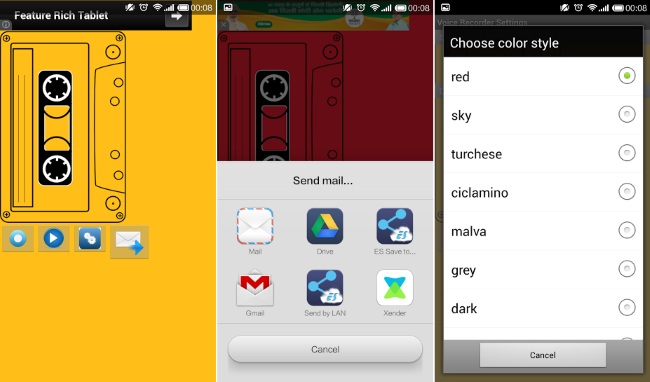
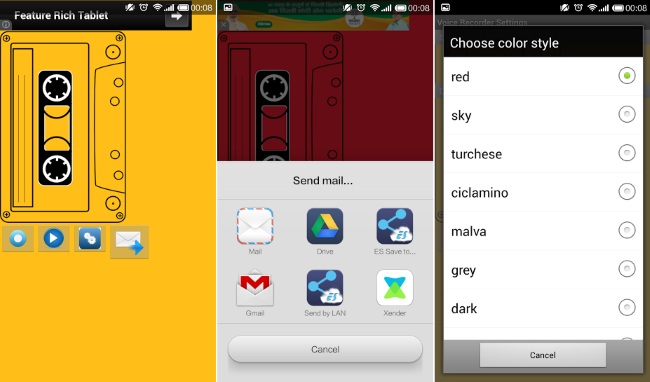
Next up is Spy Voice Recorder. This is another small size secret voice recorder with a good looking interface; the presence of a couple of ads reduces its good looks a bit, although. It is a simple app with a limited set of features and a few technical problems. But, let us first focus on the positives.
As you can see from the screenshots above, this is a good looking app that comes with a user friendly interface. All the buttons are given at one place and you do not have to move anywhere. Hit the start/stop button to record a voice. There are no specifically mentioned time limits here. To listen to your recording press the play button and the last recording will start playing. You can also email this recording to others by clicking the mail icon given next to the play icon. This feature is really the high point of this app. In case, you get bored with the interface you can change the color through settings; there are multiple color options available.
Now coming to the negative part, this app has a few serious ones. First of all, there are a few bugs that need to be fixed; the app crashed a few times while testing. Another serious problem was that I just could not find the recorded files. In fact, there were no saved recordings in my phone. So, basically I could record voices but could not listen to them. Hope you have good luck with that. Also, the app needs to come up with more settings options and features. The only settings option one finds is the option to change colors. Nevertheless, try it out in the hope that it will get better soon.
Developed By: 00LoopSoft
Schedule Voice Recorder:


Schedule Voice Recorder is the next secret voice recorder app reviewed here. It shreds off all your disappointments that may have had with the above app; you are introduced to a good useful set of features here. Apart from recording videos, this is one of the very few apps that let you schedule your recordings for future. Simply schedule them in the given calendar, and the app will record them when the time comes even if your screen is off at that time. The scheduled recordings automatically appear is a queue, so there are no worries about adjusting and simplifying things. There is also a separate tab for all the recorded audio files.
Basically, the app comes with five different tabs for different purpose. The first tab is to record audios and it also shows the time left for a scheduled video to start recording. The app claims to have a maximum recording capacity of 599 hours. This first tab is followed by tabs to schedule, view queued recordings, and another tab to listen to saved recordings.
Finally, the settings tab lets you perform basic settings like enable notification, change maximum duration, change audio format, and more. The app also has a paid version and features like sharing the recordings through web etc. have been reserved for paid users. Try out the app through the link given below.
Developed By: CinixSoft
SC Secret Recorder Lite:


SC Secret Recorder Lite is one more secret voice recorder to look out for. It contains a good blend of features and all the features in the paid version have been unlocked for free users as well. But, the free version is a like a trial version and once you consume all your allotted recording time (which is around 70 minutes) you will have to move on to the paid version to keep using the app. Meanwhile, there are some really nice features to look out for.
The app comes with a good looking interface and you can start recording files from there itself. Press the given red button to start and stop the recording. On the interface itself, there are two more interesting options. One of them is alarm recording; you can set a time and once that time arrives recording will start. Another feature is timer recording. You can set a time bar exceeding which the recording will automatically stop. This feature is developed to erase out all the unnecessary recordings that start without your permission.
Some other features in this app include choosing between different widget icons, setting a password for you, choosing among different languages, recording quality, determining extra storage, and more. There is also one remote control feature that needs a special mention. You can start or stop recording by sending out simple text messages. There is a pre determined text, which, upon being received by your phone starts or stops recording audios. Try it from the link given below.
Developed By: MINU APP
PCM Recorder:


A nice and simple looking secret voice recorder is the description that suits PCM Recorder app the best. There are no irritating ads, or technical glitches, neither are there any fancy features that make you go gaga about them. This is an app which is somewhere between all this. You are not disappointed with it, or very excited after using it. There is simple interface with two buttons to start stop the recording. You can also choose to pause the recording in between. The format for the file is pre determined but you are given the liberty to set file name, and choose sample rate. The lesser the sample rate, the more the maximum time. Once recorded, the files are saved in the gallery where you can hear them all one by one. The gallery has its own player to play these files. Also, the files that are there in this gallery can be shared with others through mail.
There is also one setting tab wherein, you can go through three different options. You are allowed to make a choice between enabling/disabling the option to edit title, choose sample rate, and select destination folder for audio files. If you enable edit title option, the name can be edited anytime, even after the file is saved in gallery.
Developed By: Kohei YASUI
Final Verdict:
To be honest, I find all the apps mentioned above worthwhile to give a shot except for Spy Voice Recorder. It contains a few bugs and has limitations that really disappoint its users. Other than this, all the four apps have their positives and can serve to be a good option to record videos secretly. The option to set audio quality is present in all these apps and thus, each app can provide you with good quality audios. Additional features like scheduling recordings, sharing them through email, timer recording, etc. only prove to be more useful and worth spending time on.



