5 PDF Document Scanner Apps To Scan Documents
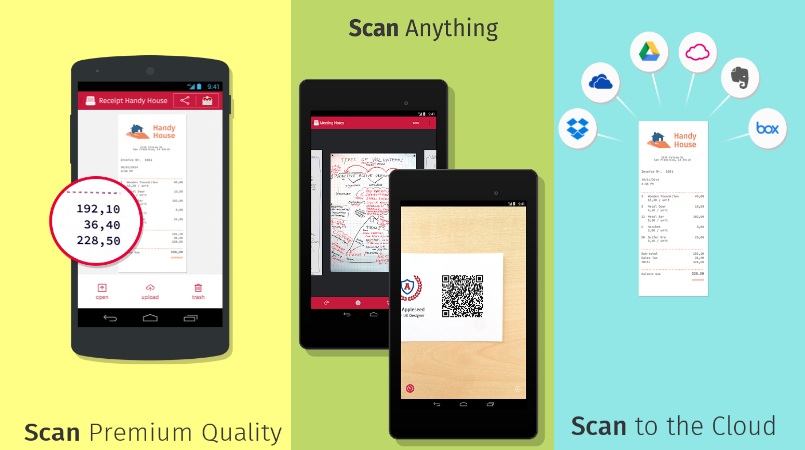
Each time scanning documents can be tedious if you have to do it on a daily basis. It is also quite impossible to carry a scanner all the time with, which can be a tough task. Not any more. You can now simplify your efforts by using these 5 free PDF document scanner apps for Android, that lets you scan documents and lets you save the same in PDF format. Other than scanning, each of these PDF document scanners comes with many customization options so that you can use the app they you want.
CamScanner -Phone PDF Creator:
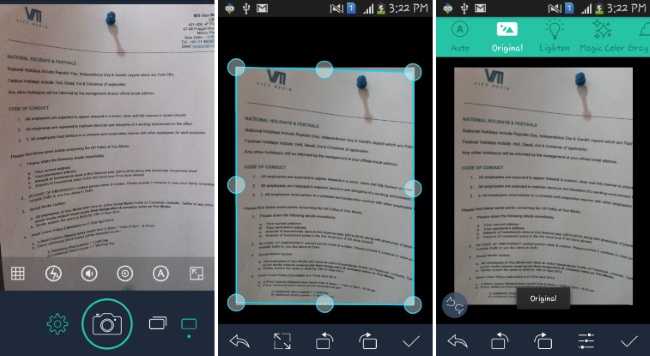
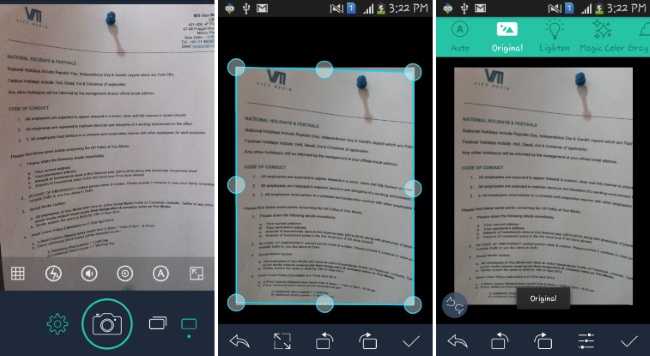
CamScanner top the chart in the list of best pdf document scanner apps. This document scanner app is quite popular and well-known among those, who deal with scanning on daily life. This doc scanner app lets you scan document and create a pdf. This app also allows you to share this document via Gmail, Skype, Dropbox, and more. This document scanner app uses your phone's camera to capture or scan any piece of the document, invoice, receipt, etc. This scanner app is capable enough to scan multiple pages into one document. This app allows you to custom set the camera settings so that you can adjust camera sound, bubble point, picture resolution flash, and alignment, for better user experience. The app comes with pdf customization option so that you can custom set the pdf settings according to your requirements. In addition, this doc scanner app also provide you options like: to upload, print, or fax. The best part of this app is that you can password protect your PDF's to avoid unwanted access, which is great!This app is available for Android, iPhone and for Windows Phone.
Click here for detailed review.
Grab CamScanner for Android, iPhone and Windows 8 Phone.
Developed By: INTSIG Information Co.,Ltd
Quick PDF Scanner:


Quick PDF Scanner comes second in the list of pdf document scanner apps. This pdf scanner app lets you scan important documents with the help of your phone camera and allows you to convert the same into pdf format. You can click multiple shots ans at the same time use flash to obtain clear photo of the document. Like the previous app, this app also lets you merge the document to create one single one. Once done, you can save, print and share the documents. This app also comes with pdf customization option so that you can custom set the pdf settings according to your requirements.
Click here for detailed review.
Grab Quick PDF Scanner from here.
Developed By: Mobile Systems
Scanbot:


Scanbot is another pdf document scanner app that lets you scan documents, no matter what ever it is. This is quite an efficient mobile scanner app that not only lets you scan documents but also allows you to scan QR codes. You can use this app to create multiple-page document ans at the same time provides you many enhancing features which you can use to enhance the clarity of the document. The app provides cloud integration so that you can save your document and then upload to Gmail, Dropbox, etc. It offers many additional features that are available in paid version.
Developed By: doo GmbH
My Scans:


My Scans, is another PDF document scanner and document organizer for Android. This app lets you take photo of important documents and allows you to convert the same into a PDF. You can also create multiple pages and merge them all into a single document. Not only that, you can also organize your files ans lock them to protect them from unwanted access and keep them, private. You can save, print and also share your document, if required. This app comes with comparatively less features, as it provides you many in it paid version.
Developed By: Mobile Software
Handy Scanner Free PDF Creator:


Handy Scanner Free PDF Creator is quite a simple and easy to use app that lets you scan documents. It uses your phone's camera and lets yiu take the picture of the document which you wish to scan. It also lets you create multiple-page documents and at the same time has the ability to improve the readability to applying filters to the same. The app allows you to export documets as both pdf and JPEG which seems great. Try its worth it.
Grab Handy Scanner Free PDF Creator from here.
Developed By: Halfmobile
So just say goodbye to the piles of paper, whose scanning process can surely be tedious. Try these PDF document scanner apps and tell us which one you like'd the most in the comments below.



